Im going to teach you how can you limit a pc bandwidth using a wireless router. For my example, I use a TP Link (TL-WR740n)
Let's Start.
- Plug in your wireless router to your pc. The Lan From Your Router To Your Lan Of Your PC.
- Next Log in To your admin page. For me I used the default which is 192.168.0.1 Use admin admin as username and password.
- After you have successfully logged in you will be redirected to this page
- Next click the Bandwidth Control in the right corner of the page you will be redirected to this page.
- Next set the egress and ingress bandwidth. What is ingress ? It is your download speed. And the egress is your upload speed you can check your internet speed here Speed Test
- After you have done inserting your ingress and egress bandwidth . Save it and Click the Rule List. You will be redirected to this page.
- Now Click the Add New Button below. You will be redirected to this page.
- Fill up the ip range of your ip that you want to limit bandwidth for example 192.168.0.101 - 192.168.0.110. Next Port Range . Just use 1-65535. Next leave protocol selected to all. Next the ingress bandwith and egress. I already told in previous step what is ingress and egress. Now what is Min and Max in KBPS of course as the page says. The Min is the minimum bandwidth will be use of the pc if there's so many user using the internet, and the max is will be use if there's no using the internet. For example I set 1000kbps min and 2000kbps max. I'm only the one using the internet so I can get a 2000kbps bandwith. But If theres is two of us using the internet We can get only 1000kbps. How can you know the range of your ip in the network? Please go to next step.
- You can see your ip range in your DHCP page. This is the page.
- Now save your work and proceed of connecting your wireless router to internet. Just plug the wan of your router to your dsl router :D
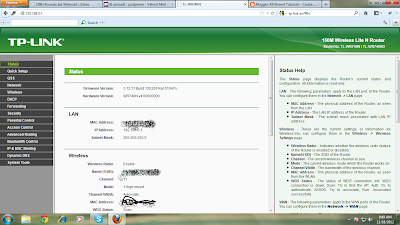




192.168.0.100 is my ip from 101 to 105 my roommates should i include mine in the bandwidth control or just 101 to 105 is enough???
ReplyDeleteThis is really interesting, lovely and beautiful blog about How to Set up a Westell Wireless Router. So thanks a lot for sharing needful information........!!!
ReplyDeleteHow to Set up a Westell Wireless Router
Thankyou
Lacy Brown
@Manikandan Raju
ReplyDeleteyes you dont have to include your ip so that you can have your max bandwith when using the internet. Only include the ip of your room mates so that they can't have all your internet bandwith.
hi..
ReplyDeleteit's my setup : enable bandwidth (ok) (5000/20000)kbps
and in rule list : i've 3 user ip ...101,102.103 limit (1000/3000)kbps at download (ingress)
asking :
1. 1 user online (2 off), it can get 3000kbps (ok)
2. but if 3 user online and someone use idm .... is the other still get 1000kbps for min traffic..?
please replay ...
thanks.... :)
Las Vegas casino - Drmcd
ReplyDeletecasino slot machines at the Wynn 서울특별 출장마사지 Resort. 목포 출장안마 (LasVegas.com). The only 거제 출장마사지 casino 하남 출장마사지 in Las Vegas that 정읍 출장마사지 accepts real money games. This casino